不废话,直接进入正题:
1.Heroes.of.Might.and.Magic.3.Linux.[mulek.info].iso
这个资源是32位
下载链接:
链接: https://pan.baidu.com/s/1Cut226Ipk8g20ja2aAejbw
提取码: yrpq
2.Xubuntu18.10 amd64
好了你们会发现我上面的是64位系统下面打算安装32位的,别担心,我会告诉你怎么做.
3.这个iso里面的文件全部解压拷贝到一个文件夹,注意不要用什么mount命令,那是很多年前的教程,已经不适用于最新的linux系统了.
然后setup.sh修改如下:
有些同学担心上面的glibc版本以及libc版本不一致咋办,没事,别担心,就按照我的来改.
稍微解释下:
这里面
- arch=`DetectARCH`
- libc=`DetectLIBC`
是在调用函数,DetectARCH和DetectLIBC是两个函数,我特意做了修改.如果不是和我一样的系统,请根据自己的情况来修改 下面是完整的安装过程: - (python3.6) appleyuchi@ubuntu:英雄无敌修改版$ bash setup.sh
- setup.data/bin/x86/libc6/setup.gtk
- setup.data/bin/x86/libc6/setup
- ----====== Heroes of Might and Magic III installation program ======----
- You are running a x86 machine with libc5
- Hit Control-C anytime to cancel this installation program.
- Please enter the installation path [/usr/local/games/Heroes3] /home/appleyuchi/Heros3
- Please enter the path for binary installation [/usr/local/bin] /home/appleyuchi/Heros3/Heros3_bin
- Install Base Install? [Y/n] Y
- Install Scenarios? [N/y] Y
- Install Sounds and Graphics? [N/y] y
- Install Music? [N/y] y
- Install Videos? [N/y] y
- Do you want to install desktop items? [Y/n] Y
- Installing to /home/appleyuchi/Heros3
- 272873 MB available, 341 MB will be installed.
- Continue install? [Y/n] Y
- Installing heroes3 binary ...
- 100% - /home/appleyuchi/Heros3/heroes3
- Installing Base Install ...
- 100% - /home/appleyuchi/Heros3/Heroes_III_Tutorial.pdf
- 100% - /home/appleyuchi/Heros3/README
- 100% - /home/appleyuchi/Heros3/icon.bmp
- 100% - /home/appleyuchi/Heros3/icon.xpm
- Installing Scenarios ...
- 100% - /home/appleyuchi/Heros3/maps/all for one.h3m
- 100% - /home/appleyuchi/Heros3/maps/ascension.h3m
- 100% - /home/appleyuchi/Heros3/maps/barbarian breakout.h3m
- 100% - /home/appleyuchi/Heros3/maps/barbarian breakouta.h3m
- 100% - /home/appleyuchi/Heros3/maps/buried treasure.h3m
- 100% - /home/appleyuchi/Heros3/maps/crimson and clover.h3m
- 100% - /home/appleyuchi/Heros3/maps/crimson and clovera.h3m
- 100% - /home/appleyuchi/Heros3/maps/dead and buried.h3m
- 100% - /home/appleyuchi/Heros3/maps/divided loyalties.h3m
- 100% - /home/appleyuchi/Heros3/maps/divided loyaltiesa.h3m
- 100% - /home/appleyuchi/Heros3/maps/dragon orb.h3m
- 100% - /home/appleyuchi/Heros3/maps/emerald isles.h3m
- 100% - /home/appleyuchi/Heros3/maps/emerald islesa.h3m
- 100% - /home/appleyuchi/Heros3/maps/free for all.h3m
- 100% - /home/appleyuchi/Heros3/maps/good to go.h3m
- 100% - /home/appleyuchi/Heros3/maps/island of fire.h3m
- 100% - /home/appleyuchi/Heros3/maps/islands and caves.h3m
- 100% - /home/appleyuchi/Heros3/maps/judgement day.h3m
- 100% - /home/appleyuchi/Heros3/maps/key to victory.h3m
- 100% - /home/appleyuchi/Heros3/maps/knee deep in the dead.h3m
- 100% - /home/appleyuchi/Heros3/maps/knight of darkness.h3m
- 100% - /home/appleyuchi/Heros3/maps/manifest destiny.h3m
- 100% - /home/appleyuchi/Heros3/maps/middletown.h3m
- 100% - /home/appleyuchi/Heros3/maps/myth and legend.h3m
- 100% - /home/appleyuchi/Heros3/maps/noahs ark.h3m
- 100% - /home/appleyuchi/Heros3/maps/overthrow thy neighbors.h3m
- 100% - /home/appleyuchi/Heros3/maps/peacemaker.h3m
- 100% - /home/appleyuchi/Heros3/maps/pirates.h3m
- 100% - /home/appleyuchi/Heros3/maps/race for ardintinny.h3m
- 100% - /home/appleyuchi/Heros3/maps/realm of chaos.h3m
- 100% - /home/appleyuchi/Heros3/maps/realm of chaosa.h3m
- 100% - /home/appleyuchi/Heros3/maps/rebellion.h3m
- 100% - /home/appleyuchi/Heros3/maps/rumble in the bogs.h3m
- 100% - /home/appleyuchi/Heros3/maps/rumble in the bogsa.h3m
- 100% - /home/appleyuchi/Heros3/maps/search for the grail.h3m
- 100% - /home/appleyuchi/Heros3/maps/serpents treasure.h3m
- 100% - /home/appleyuchi/Heros3/maps/southern cross.h3m
- 100% - /home/appleyuchi/Heros3/maps/the five rings.h3m
- 100% - /home/appleyuchi/Heros3/maps/the mandate of heaven.h3m
- 100% - /home/appleyuchi/Heros3/maps/titans winter.h3m
- 100% - /home/appleyuchi/Heros3/maps/tutorial.tut
- 100% - /home/appleyuchi/Heros3/maps/unholy quest.h3m
- 100% - /home/appleyuchi/Heros3/maps/vial of life.h3m
- 100% - /home/appleyuchi/Heros3/maps/warlords.h3m
- 100% - /home/appleyuchi/Heros3/maps/warlordsa.h3m
- 100% - /home/appleyuchi/Heros3/maps/warmongers.h3m
- 100% - /home/appleyuchi/Heros3/maps/when dragons clash.h3m
- 100% - /home/appleyuchi/Heros3/maps/wings of war.h3m
- 100% - /home/appleyuchi/Heros3/maps/xathras prize.h3m
- Installing Sounds and Graphics ...
- 100% - /home/appleyuchi/Heros3/data/h3bitmap.lod
- 100% - /home/appleyuchi/Heros3/data/h3sprite.lod
- 100% - /home/appleyuchi/Heros3/data/heroes3.snd
- 100% - /home/appleyuchi/Heros3/data/video/cevil1.mjpg
- 100% - /home/appleyuchi/Heros3/data/video/cevil2.mjpg
- 100% - /home/appleyuchi/Heros3/data/video/cgood1.mjpg
- 100% - /home/appleyuchi/Heros3/data/video/cgood2.mjpg
- 100% - /home/appleyuchi/Heros3/data/video/cgood3.mjpg
- 100% - /home/appleyuchi/Heros3/data/video/cneutral.mjpg
- 100% - /home/appleyuchi/Heros3/data/video/credits.mjpg
- 100% - /home/appleyuchi/Heros3/data/video/credits.pcx
- 100% - /home/appleyuchi/Heros3/data/video/csecret.mjpg
- 100% - /home/appleyuchi/Heros3/data/video/defendall.mjpg
- 100% - /home/appleyuchi/Heros3/data/video/defendloop.mjpg
- 100% - /home/appleyuchi/Heros3/data/video/lbloop.mjpg
- 100% - /home/appleyuchi/Heros3/data/video/lbstart.mjpg
- 100% - /home/appleyuchi/Heros3/data/video/losecslp.mjpg
- 100% - /home/appleyuchi/Heros3/data/video/losecstl.mjpg
- 100% - /home/appleyuchi/Heros3/data/video/pgtrnlft.mjpg
- 100% - /home/appleyuchi/Heros3/data/video/pgtrnrgh.mjpg
- 100% - /home/appleyuchi/Heros3/data/video/progressbar.mjpg
- 100% - /home/appleyuchi/Heros3/data/video/rtloop.mjpg
- 100% - /home/appleyuchi/Heros3/data/video/rtstart.mjpg
- 100% - /home/appleyuchi/Heros3/data/video/surrender.mjpg
- 100% - /home/appleyuchi/Heros3/data/video/tavern.mjpg
- 100% - /home/appleyuchi/Heros3/data/video/win3.mjpg
- Installing Music ...
- 100% - /home/appleyuchi/Heros3/mp3/aitheme0.mp3
- 100% - /home/appleyuchi/Heros3/mp3/aitheme1.mp3
- 100% - /home/appleyuchi/Heros3/mp3/aitheme2.mp3
- 100% - /home/appleyuchi/Heros3/mp3/campainmusic01.mp3
- 100% - /home/appleyuchi/Heros3/mp3/campainmusic02.mp3
- 100% - /home/appleyuchi/Heros3/mp3/campainmusic03.mp3
- 100% - /home/appleyuchi/Heros3/mp3/campainmusic04.mp3
- 100% - /home/appleyuchi/Heros3/mp3/campainmusic05.mp3
- 100% - /home/appleyuchi/Heros3/mp3/campainmusic06.mp3
- 100% - /home/appleyuchi/Heros3/mp3/campainmusic07.mp3
- 100% - /home/appleyuchi/Heros3/mp3/campainmusic08.mp3
- 100% - /home/appleyuchi/Heros3/mp3/campainmusic09.mp3
- 100% - /home/appleyuchi/Heros3/mp3/combat01.mp3
- 100% - /home/appleyuchi/Heros3/mp3/combat02.mp3
- 100% - /home/appleyuchi/Heros3/mp3/combat03.mp3
- 100% - /home/appleyuchi/Heros3/mp3/combat04.mp3
- 100% - /home/appleyuchi/Heros3/mp3/cstletown.mp3
- 100% - /home/appleyuchi/Heros3/mp3/defend castle.mp3
- 100% - /home/appleyuchi/Heros3/mp3/dirt.mp3
- 100% - /home/appleyuchi/Heros3/mp3/dungeon.mp3
- 100% - /home/appleyuchi/Heros3/mp3/eviltheme.mp3
- 100% - /home/appleyuchi/Heros3/mp3/fortresstown.mp3
- 100% - /home/appleyuchi/Heros3/mp3/goodtheme.mp3
- 100% - /home/appleyuchi/Heros3/mp3/grass.mp3
- 100% - /home/appleyuchi/Heros3/mp3/infernotown.mp3
- 100% - /home/appleyuchi/Heros3/mp3/lava.mp3
- 100% - /home/appleyuchi/Heros3/mp3/looplepr.mp3
- 100% - /home/appleyuchi/Heros3/mp3/lose campain.mp3
- 100% - /home/appleyuchi/Heros3/mp3/losecastle.mp3
- 100% - /home/appleyuchi/Heros3/mp3/losecombat.mp3
- 100% - /home/appleyuchi/Heros3/mp3/mainmenu.mp3
- 100% - /home/appleyuchi/Heros3/mp3/necrotown.mp3
- 100% - /home/appleyuchi/Heros3/mp3/neutraltheme.mp3
- 100% - /home/appleyuchi/Heros3/mp3/rampart.mp3
- 100% - /home/appleyuchi/Heros3/mp3/retreat battle.mp3
- 100% - /home/appleyuchi/Heros3/mp3/rough.mp3
- 100% - /home/appleyuchi/Heros3/mp3/sand.mp3
- 100% - /home/appleyuchi/Heros3/mp3/secrettheme.mp3
- 100% - /home/appleyuchi/Heros3/mp3/snow.mp3
- 100% - /home/appleyuchi/Heros3/mp3/stronghold.mp3
- 100% - /home/appleyuchi/Heros3/mp3/surrender battle.mp3
- 100% - /home/appleyuchi/Heros3/mp3/swamp.mp3
- 100% - /home/appleyuchi/Heros3/mp3/towertown.mp3
- 100% - /home/appleyuchi/Heros3/mp3/ultimatelose.mp3
- 100% - /home/appleyuchi/Heros3/mp3/underground.mp3
- 100% - /home/appleyuchi/Heros3/mp3/water.mp3
- 100% - /home/appleyuchi/Heros3/mp3/win battle.mp3
- 100% - /home/appleyuchi/Heros3/mp3/win scenario.mp3
- Installing Videos ...
- 100% - /home/appleyuchi/Heros3/data/heroes3cd.snd
- 100% - /home/appleyuchi/Heros3/data/video/3dologo.mpg
- 100% - /home/appleyuchi/Heros3/data/video/endgame.mpg
- 100% - /home/appleyuchi/Heros3/data/video/evil1a.mpg
- 100% - /home/appleyuchi/Heros3/data/video/evil1b.mpg
- 100% - /home/appleyuchi/Heros3/data/video/evil1c.mpg
- 100% - /home/appleyuchi/Heros3/data/video/evil2a.mpg
- 100% - /home/appleyuchi/Heros3/data/video/evil2ap1.mpg
- 100% - /home/appleyuchi/Heros3/data/video/evil2ap2.mpg
- 100% - /home/appleyuchi/Heros3/data/video/evil2b.mpg
- 100% - /home/appleyuchi/Heros3/data/video/evil2c.mpg
- 100% - /home/appleyuchi/Heros3/data/video/evil2d.mpg
- 100% - /home/appleyuchi/Heros3/data/video/good1a.mpg
- 100% - /home/appleyuchi/Heros3/data/video/good1b.mpg
- 100% - /home/appleyuchi/Heros3/data/video/good1c.mpg
- 100% - /home/appleyuchi/Heros3/data/video/good2a.mpg
- 100% - /home/appleyuchi/Heros3/data/video/good2b.mpg
- 100% - /home/appleyuchi/Heros3/data/video/good2c.mpg
- 100% - /home/appleyuchi/Heros3/data/video/good2d.mpg
- 100% - /home/appleyuchi/Heros3/data/video/good3a.mpg
- 100% - /home/appleyuchi/Heros3/data/video/good3b.mpg
- 100% - /home/appleyuchi/Heros3/data/video/good3c.mpg
- 100% - /home/appleyuchi/Heros3/data/video/h3intro.mpg
- 100% - /home/appleyuchi/Heros3/data/video/hsanim.mpg
- 100% - /home/appleyuchi/Heros3/data/video/hsloop.mpg
- 100% - /home/appleyuchi/Heros3/data/video/losegame.mpg
- 100% - /home/appleyuchi/Heros3/data/video/neutrala.mpg
- 100% - /home/appleyuchi/Heros3/data/video/neutralb.mpg
- 100% - /home/appleyuchi/Heros3/data/video/neutralc.mpg
- 100% - /home/appleyuchi/Heros3/data/video/nwclogo.mpg
- 100% - /home/appleyuchi/Heros3/data/video/secreta.mpg
- 100% - /home/appleyuchi/Heros3/data/video/secretb.mpg
- 100% - /home/appleyuchi/Heros3/data/video/secretc.mpg
- Would you like to view the README? [Y/n] Y
- Heroes of Might and Magic III
- Version 1.2
- November 9 1999
- TABLE OF CONTENTS
- 1 System Requirements
- 2 Installation
- 3 Playing The Game
- 4 Troubleshooting
- 5 Contacting Loki Entertainment Software
- -----------------------
- (1) SYSTEM REQUIREMENTS
- -----------------------
- Linux capable computer, Pentium class processor or better
- Linux kernel version 2.2.x
- 32 MB RAM
- 4x CD-ROM drive
- Video card capable of 800x600 resolution
- XFree86 version 3.2 or newer at 16 bpp.
- /dev/dsp sound device for audio
- (the Enlightenment Sound Daemon is supported as well).
- 150 MB free hard disk space
- ------------------
- (2) INSTALLATION
- ------------------
- Mount the Heroes III CD and change the current directory to where
- it is mounted. Type 'sh setup.sh' to run the install script.
- e.g. Log in as root:
- mount /mnt/cdrom
- cd /mnt/cdrom
- sh setup.sh
- --------------------
- (3) PLAYING THE GAME
- --------------------
- Run 'heroes3' to start the game.
- The first time you run Heroes III it will create a .loki/heroes3
- directory in your home directory. Saved games and preferences will
- be stored here.
- The following arguments may be given to Heroes III:
- [-h | --help] Display this help message
- [-v | --version] Display the game version
- [-f | --fullscreen] Run the game fullscreen
- [-w | --windowed] Run the game in a window
- [-s | --nosound] Do not access the soundcard
- [-c | --nocdrom] Do not access the CD-ROM
- Use Ctrl-G to toggle mouse grabbing.
- Use Ctrl-Z to iconify the game when it is run in a window.
- The Print Screen key will save the current screen to the ~/.loki/heroes3
- directory.
- If the Print Screen, Pause, or Alt-# keys are not working,
- make sure your window manager is not overriding them.
- String widgets have standard UNIX keybindings.
- Ctrl-A - Move to beginning of line
- Ctrl-E - Move to end of line
- Ctrl-B - Move backwards
- Ctrl-F - Move forwards
- Ctrl-U - Erase line
- Ctrl-D - Delete character
- Ctrl-C - Copy to X clipboard
- Ctrl-V - Paste from X clipboard
- Dragging the middle mouse button will move the playfield.
- -------------------
- (4) TROUBLESHOOTING
- -------------------
- The following are some of the more common problems you might have, and
- recommended solutions:
- A) There is no game sound.
- First, check all your connections between your speakers and your
- computer. Make sure your speakers are turned on and receiving power.
- Make sure the volume is not turned down all the way. You can change
- sound and music volume in the 'Game Options' window.
- If none of the above suggestions works, try producing sound in another
- program. If that does not work, make sure you have the sound driver
- enabled in your kernel. Finally, go to http://www.opensound.com/
- to see whether a commercial driver is available for your sound card.
- B) Networking behind a firewall.
- Networking behind a masqueraded network works only for two players.
- If more than two players try to form a game, and one or more of them
- are on different masqueraded networks, then the game will drop all
- players but the host.
- Heroes III uses TCP port 4269 for it's networking connections.
- ------------------------------------------
- (5) CONTACTING LOKI ENTERTAINMENT SOFTWARE
- ------------------------------------------
- Technical Support
- Support for Heroes of Might and Magic III is available from
- Loki Entertainment Software at:
- Website: http://www.lokigames.com/ Follow the links for support.
- Usenet: news://news.lokigames.com/loki.games.heroes3
- Email: support@lokigames.com
- Phone: 801-356-7629. Telephone support is available between the hours
- of 9 A.M. and 5 P.M. Mountain Standard Time.
- Installation complete.
- Would you like launch the game now? [Y/n]
- Creating Loki preferences directory: /home/appleyuchi/.loki/
- Creating heroes3 preferences directory: /home/appleyuchi/.loki/heroes3
- (python3.6) appleyuchi@ubuntu:英雄无敌修改版$
- (python3.6) appleyuchi@ubuntu:英雄无敌修改版$
- (python3.6) appleyuchi@ubuntu:英雄无敌修改版$
- (python3.6) appleyuchi@ubuntu:英雄无敌修改版$
- (python3.6) appleyuchi@ubuntu:英雄无敌修改版$ Couldn't open audio: Couldn't open audio device or ESD connection
5.然后上面报错没有声音设备,我们接着研究: 下面两条命令试了下,似乎是不行的,也没起作用 modprobe snd-pcm-oss modprobe snd-mixer-oss 下面的哪个包起作用了我不确定,我都安装了,安装后重启游戏就有声音了. apt install osspd pulseaudio-esound-compat 以上这些是用来增加声音的 因为游戏默认使用的是老系统的声音设备. 所以老系统的驱动和新系统的驱动不一致,所以需要安装上述包. 启动后效果如下:

Reference:
[1]https://askubuntu.com/questions/318396/oss-compat-package-does-not-create-dev-dsp
| 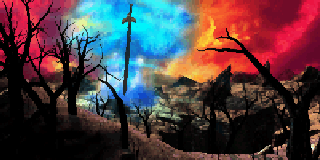







 透视大地
透视大地 透视大气
透视大气





 发表于 2020-2-21 14:32:37
发表于 2020-2-21 14:32:37

 祈祷术
祈祷术 圣灵佐佑
圣灵佐佑 悲痛欲绝
悲痛欲绝 欢欣鼓舞
欢欣鼓舞 变色卡
变色卡 显身卡
显身卡


 发表于 2020-2-21 15:56:51
发表于 2020-2-21 15:56:51


 发表于 2020-4-25 15:59:55
发表于 2020-4-25 15:59:55
